The Ultimate Guide to YouTube Video Downloaders: Features, Rankings, and Top Choices in 2024
In today’s fast-paced digital world, YouTube has become an essential platform for entertainment, education, and even professional growth. However, one of the common limitations users face is the inability to download videos directly from YouTube for offline use. That’s where YouTube video downloaders come in—a category of software and online tools designed to allow users to save their favorite YouTube videos for offline viewing, project use, or even creating their personalized media libraries.
This guide will walk you through the essentials of YouTube video downloaders, why they are so popular, and a ranking of the top tools available today.
What is a YouTube Video Downloader?
A YouTube video downloader is a tool, either in the form of a standalone software or an online service, that allows users to download videos from YouTube to their local storage. These tools convert and save YouTube videos in various formats, typically ranging from MP4, FLV, and 3GP to MP3 if you only need audio.
Why Use a YouTube Video Downloader?
While YouTube offers features like “Save Offline” in its app, this is limited by region and the specific permissions set by the video uploader. Furthermore, the videos are not stored in a universally accessible format and are often only available through the YouTube app itself. YouTube video downloaders solve these problems, offering the following benefits:
- Offline Viewing: Perfect for people with limited or inconsistent internet access, allowing you to watch videos whenever you want without buffering or ads.
- Content Archiving: You can save important tutorials, lectures, or interviews for future reference.
- Project Usage: Downloaders are ideal for content creators who want to include segments of YouTube videos in their own work—be it for commentary, education, or presentations.
- Customization: Many downloaders let users choose the format and resolution of the download, providing flexibility based on device compatibility and storage limitations.
Are YouTube Video Downloaders Legal?
The legality of downloading YouTube videos often depends on the context. YouTube’s terms of service explicitly forbid downloading videos without permission from the content creator or unless a download button is provided by YouTube itself. Downloading copyrighted material for commercial purposes without permission is illegal in most jurisdictions. However, downloading videos for personal use, such as educational purposes or personal archiving (if the creator allows it), generally falls under fair use in many places.

Key Features to Look for in a YouTube Video Downloader
When choosing a YouTube video downloader, there are several important features that determine its utility and efficiency:
- Download Speed: Some tools offer faster downloads, especially when batch downloading videos.
- Format Support: The ability to download videos in various formats such as MP4, FLV, and even extract audio files as MP3 or AAC is crucial.
- Resolution Options: Whether you want a low-resolution 144p for minimal storage consumption or a crisp 4K for quality, having options is important.
- User Interface: The ease of use and simplicity of the tool is essential, especially for users who aren’t tech-savvy.
- Batch Downloading: Some downloaders allow downloading multiple videos at once, which is useful for saving playlists or batches of tutorials.
- Browser Integration: Browser extensions make it easier to download videos directly while surfing YouTube, without the need to open a separate program or webpage.
- Security: Not all video downloaders are safe. Malware, spyware, and intrusive ads can be bundled with some programs. Always ensure you’re using a reputable service.
- Device Compatibility: Some downloaders work only on specific platforms (e.g., Windows or Mac). It’s essential to choose one that supports your operating system and devices.
Now that we understand the essentials, let’s move on to ranking the top YouTube video downloaders available in 2024.
Top 10 YouTube Video Downloaders in 2024
1. 4K Video Downloader
- Platform: Windows, macOS, Ubuntu
- Price: Free with premium options
- Features:
- Allows downloading of entire playlists or channels.
- Downloads in resolutions up to 8K.
- Extracts subtitles and metadata.
- In-built proxy setup for geo-restricted content.
- Why It’s Top Ranked: 4K Video Downloader is one of the most comprehensive tools out there, offering incredible flexibility in terms of resolution, formats, and additional features like playlist downloads and proxy settings. It’s user-friendly and doesn’t bundle malware or ads, making it a trusted choice.
2. Y2Mate
- Platform: Web-based
- Price: Free
- Features:
- Supports MP3 and MP4 formats.
- Can download videos in various resolutions.
- Fast processing speed for converting and downloading.
- Why It’s Popular: Y2Mate is widely used for its simplicity and no-frills approach. As an online tool, there’s no need to download software, making it convenient for occasional users.
3. SnapDownloader
- Platform: Windows, macOS
- Price: Free trial, then $19.99 one-time fee
- Features:
- Supports 900+ websites, including YouTube.
- Downloads up to 8K resolution.
- Bulk downloads for entire playlists or channels.
- Video trimming before downloading.
- Why It Stands Out: SnapDownloader is known for its intuitive interface and fast download speeds. It also supports a wide range of platforms beyond YouTube, making it versatile for different needs.
4. YT Saver
- Platform: Windows, macOS
- Price: Free version with limited features; $29.95 for a premium license.
- Features:
- Supports 10,000+ websites, including YouTube.
- Video to audio conversion (MP4 to MP3).
- Download speeds 10x faster than average.
- Private video downloads supported.
- Why It’s Reliable: YT Saver is a high-speed downloader with an excellent track record for reliability. Its ability to download private videos and support for over 10,000 websites makes it a go-to tool for many users.
5. SaveFrom.net
- Platform: Web-based
- Price: Free
- Features:
- Browser extension for quick downloads.
- Supports multiple formats.
- No software installation required.
- Why It’s Popular: As a web-based tool, SaveFrom.net is quick and easy to use. It offers a browser extension that makes downloading straightforward while browsing YouTube.
6. VidMate
- Platform: Android
- Price: Free
- Features:
- Downloads from multiple platforms, including YouTube.
- In-built media player.
- Supports HD downloads.
- Why It’s Top for Mobile: VidMate is a well-known name for Android users looking to download videos from YouTube directly to their smartphones. Its in-built player and format versatility make it a standout mobile app.
7. ByClick Downloader
- Platform: Windows
- Price: Free with premium option ($9.99)
- Features:
- Supports 720p, 1080p, 4K, and 8K resolutions.
- Download entire YouTube playlists and channels.
- Automatic downloads of new videos from subscribed channels.
- Why It’s Useful: ByClick Downloader is feature-packed, allowing high-quality downloads and bulk video saving. The subscription-based features are useful for power users who need frequent downloads.
8. Airy
- Platform: Windows, macOS
- Price: $19.95 one-time fee
- Features:
- Downloads in 4K and HD.
- Supports MP3 extraction from videos.
- Downloads entire playlists.
- Browser integration.
- Why It’s Simple and Effective: Airy is a streamlined, no-nonsense downloader that delivers on its promise of high-quality video downloads. The interface is simple, and the ability to extract MP3 files is a big plus for music lovers.
9. Freemake Video Downloader
- Platform: Windows
- Price: Free with paid options
- Features:
- Downloads from YouTube and 10,000+ sites.
- Converts to multiple formats, including MP4, AVI, and MP3.
- Can download playlists.
- Why It’s Versatile: Freemake is known for its vast format support, which makes it one of the more versatile tools on this list. Its free version has some limitations, but for occasional users, it’s more than sufficient.
10. ClipGrab
- Platform: Windows, macOS, Linux
- Price: Free
- Features:
- Converts videos to MP3, MPEG4, and other formats.
- Simple, user-friendly interface.
- Why It’s a Solid Choice: ClipGrab is one of the simplest and most efficient tools available for quick downloads and conversions, with no excessive features cluttering the interface.
Final Thoughts
Choosing the right YouTube video downloader depends on your specific needs. For users who prioritize high-quality videos and batch downloads, tools like 4K Video Downloader and SnapDownloader are excellent.











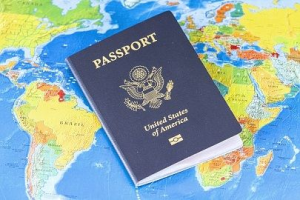

Post Comment