YouTube to WAV: The Ultimate Guide
In an era where digital media consumption has surged, YouTube remains one of the most popular platforms for streaming music, podcasts, and videos. Whether you’re looking to save your favorite songs or extract audio from videos, converting YouTube content to WAV (Waveform Audio File Format) can be incredibly beneficial. This guide will delve into everything you need to know about converting YouTube to WAV, including the benefits, the best tools available, and a step-by-step process to achieve high-quality audio conversions.
Understanding WAV Format
Before we dive into the process of converting YouTube videos to WAV, it’s important to understand what the WAV format is and why it is favored by many.
What is WAV?
WAV, short for Waveform Audio File Format, is an audio file format created by Microsoft and IBM. It is a standard for storing an audio bitstream on PCs and is characterized by high audio quality. WAV files are uncompressed, which means they retain the original quality of the sound, making them ideal for professional audio editing and production.
Advantages of Using WAV
- High Audio Quality: Since WAV files are uncompressed, they provide a lossless audio experience. This is crucial for audiophiles and anyone needing the highest fidelity for music or sound effects.
- Editing Flexibility: The high quality of WAV files makes them perfect for audio editing. You can manipulate these files without worrying about quality loss, making them a go-to choice for sound engineers and music producers.
- Wide Compatibility: Most audio playback devices and editing software support WAV files. This means you can play them on various platforms without conversion hassles.
- Archival Quality: For anyone looking to store audio files long-term, WAV is an excellent choice due to its uncompressed nature. This ensures that the files remain intact for years.
Why Convert YouTube to WAV?
While YouTube provides a vast library of audio content, there are several reasons why you might want to convert videos to WAV format:
- Access to Offline Playback: By converting YouTube videos to WAV, you can listen to your favorite tracks offline, which is especially useful for long commutes or areas with limited internet connectivity.
- Audio Quality Preservation: As mentioned, WAV files offer superior audio quality compared to other formats, making them ideal for serious listening or editing.
- Creating a Personal Music Library: If you have favorite YouTube channels that regularly post music, converting these videos allows you to curate your own playlist without relying on internet access.
- Extracting Soundtracks: If you’re a content creator or simply want to extract sound from a YouTube video for personal use, converting it to WAV gives you a high-quality audio file that you can use in your projects.

Top Tools for Converting YouTube to WAV
There are numerous tools and platforms available for converting YouTube videos to WAV format. Below are some of the best options, each with unique features that cater to different user needs:
1. 4K Video Downloader
4K Video Downloader is a desktop application that allows users to download and convert YouTube videos into various formats, including WAV.
- Pros:
- Simple and user-friendly interface.
- High-quality audio extraction.
- Supports playlist and channel downloads.
- Cons:
- Limited features in the free version.
- Requires installation.
2. YTMP3
YTMP3 is a web-based tool that makes converting YouTube videos to WAV quick and straightforward.
- Pros:
- No installation required; accessible from any device.
- Fast conversion speeds.
- Free to use.
- Cons:
- Limited customization options.
- May have ads on the website.
3. Any Video Converter
Any Video Converter is a versatile software that supports a wide range of formats, including WAV.
- Pros:
- Supports batch conversions.
- Built-in video editor for customization.
- High-quality audio output.
- Cons:
- The interface may be overwhelming for beginners.
- Some features locked behind a paywall.
4. Online Audio Converter
This is another web-based solution that allows you to convert YouTube videos to WAV easily.
- Pros:
- Supports various audio formats.
- No software installation needed.
- User-friendly interface.
- Cons:
- File size limitations.
- Relies on a stable internet connection.
5. Freemake Video Converter
Freemake Video Converter is known for its wide range of supported formats and easy-to-use interface.
- Pros:
- Converts multiple formats, including WAV.
- Allows for video editing and effects.
- Cons:
- Free version has limitations and watermarks.
- Requires download and installation.
Step-by-Step Guide to Convert YouTube to WAV
Here’s a simple step-by-step guide to help you convert YouTube videos to WAV format using one of the most popular tools, 4K Video Downloader.
Step 1: Download and Install 4K Video Downloader
- Go to the 4K Video Downloader website and download the software.
- Follow the installation instructions for your operating system.
Step 2: Copy the YouTube Video Link
- Open YouTube and navigate to the video you wish to convert.
- Copy the URL from the address bar.
Step 3: Paste the Link in 4K Video Downloader
- Launch the 4K Video Downloader application.
- Click on the “Paste Link” button in the top-left corner of the interface.
- The application will parse the link.
Step 4: Choose the Audio Format
- After the video has been parsed, select the “Extract Audio” option.
- Choose WAV as your desired format.
- Select the audio quality (best to choose the highest available for optimal quality).
Step 5: Choose the Destination Folder
- Click on “Browse” to select the destination folder where you want to save the WAV file.
- Confirm your selection.
Step 6: Start the Conversion
- Click the “Extract” button to begin the conversion process.
- Wait for the conversion to complete. The time it takes will depend on the length of the video and your internet speed.
Step 7: Enjoy Your WAV File
Once the conversion is complete, navigate to the destination folder you selected. You should see your new WAV file ready for playback on any compatible device.
Tips for Converting YouTube to WAV
- Check Copyrights: Always be aware of copyright issues when downloading content from YouTube. Make sure you have the right to use the audio you are extracting.
- Choose the Right Tool: Depending on your needs—whether it’s ease of use, conversion speed, or quality—select the tool that best fits your requirements.
- Use High-Quality Sources: To ensure the best audio quality, choose videos that are uploaded in high resolution and quality.
- Stay Updated: Software updates may offer improved features and security, so keep your conversion tools updated.
Conclusion
Converting YouTube videos to WAV format is a great way to preserve audio quality and create a personal library of your favorite tracks. Whether you are a content creator, musician, or simply an avid listener, the tools and techniques outlined in this guide will help you navigate the process smoothly. With the right software and a few simple steps, you can enjoy high-quality audio from your favorite YouTube videos anytime, anywhere.











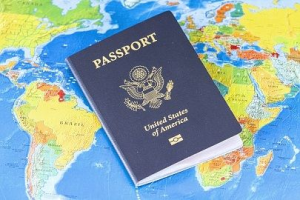

Post Comment