What is Blooket?
Blooket is an online learning platform that integrates quiz-style games into the educational process. It allows teachers to create or select pre-made quizzes on various subjects, and students can participate by answering questions through competitive games. The platform is highly versatile, featuring different game modes and the ability to track progress, making learning both fun and educational.
How to Join a Blooket Game
Joining a Blooket game is straightforward, but it requires a unique Game ID provided by the host (usually the teacher). Here’s how you can join:
Step 1: Visit the Blooket Website
Go to the official Blooket website at https://www.blooket.com. Once you’re on the homepage, you’ll see options for logging in, signing up, and joining a game.
Step 2: Click on “Join a Game”
At the top of the homepage, you’ll see a button labeled “Join a Game.” Click on it to proceed to the game join page.
Step 3: Enter the Game ID
After clicking on “Join a Game,” you’ll be prompted to enter the Game ID. This is a unique code provided by the host of the game (usually a teacher). Enter the code into the field and click “Enter.”
Step 4: Enter Your Nickname
Once you’ve entered the Game ID, you’ll be asked to choose a nickname. This is the name that will appear in the game. Pick a fun or appropriate nickname, and click “Join Game.”
Step 5: Start Playing
After entering your nickname, you’ll be taken directly to the game. Follow the game’s instructions and start playing by answering questions or interacting with the gameplay, depending on the mode.
How to Create a Blooket Account
While joining a game doesn’t require a Blooket account, creating one allows you to host games, track progress, and access more features. Here’s how to sign up:
Step 1: Go to the Blooket Website
Visit the official Blooket website at https://www.blooket.com.
Step 2: Click on “Sign Up”
On the homepage, click on the “Sign Up” button at the top right corner of the screen.
Step 3: Choose Your Account Type
You’ll be asked whether you’re signing up as a Teacher or Student. Select the appropriate option. Teachers have more administrative features for creating and managing games, while students mainly participate in games.
Step 4: Create an Account
You can create an account by either using your Google account or signing up with an email and password. If you choose the email option, you’ll need to verify your email address to complete the sign-up process.
Step 5: Start Creating or Joining Games
Once your account is created, you can start hosting games, tracking student progress, and exploring various game modes.

How to Log In to Blooket
If you already have an account, logging in is simple and allows you to access all of Blooket’s features.
Step 1: Visit the Blooket Website
Go to https://www.blooket.com.
Step 2: Click on “Login”
At the top right corner of the screen, click the “Login” button.
Step 3: Enter Your Credentials
Enter your email address and password, or click on “Login with Google” if you signed up using a Google account.
Step 4: Access Your Dashboard
Once logged in, you’ll have access to your dashboard where you can create new games, join ongoing games, and track progress.
Game Modes in Blooket
Blooket offers a variety of game modes to keep learning exciting. Some popular game modes include:
- Classic Mode – Traditional quiz format where students answer questions to score points.
- Tower of Doom – Players answer questions to defeat opponents and advance through levels.
- Gold Quest – A treasure-hunting game where students answer questions to collect gold.
- Battle Royale – Competitive mode where players face off by answering questions.
- Café Mode – A game where students manage a virtual café by answering questions to serve customers.
Each mode offers a different style of gameplay, making the platform highly dynamic and fun for students.
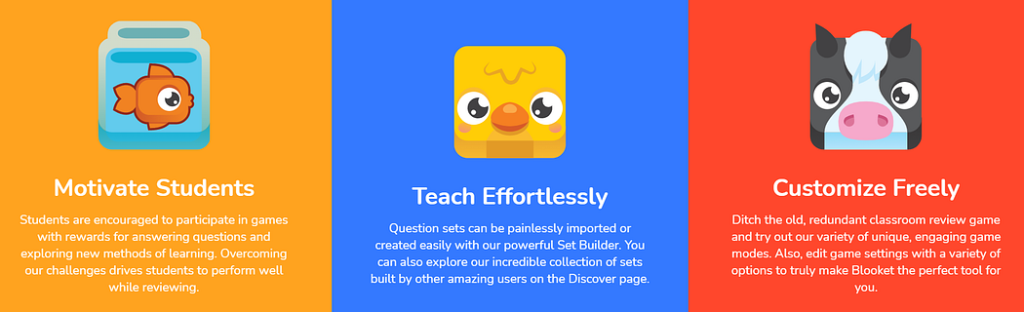
Benefits of Blooket for Learning
Blooket combines learning with entertainment, which has several benefits:
- Engagement – Students are more likely to stay focused and participate when learning is gamified.
- Variety – With multiple game modes, students can experience different styles of learning.
- Customizability – Teachers can create customized quizzes or use pre-made ones to suit their lesson plans.
- Tracking – Teachers can track students’ progress and assess their understanding of the material.
- Team Collaboration – Some game modes encourage teamwork, helping students develop collaboration skills.
Conclusion
Blooket is a fantastic platform that turns education into an exciting and interactive experience. Whether you’re joining a game or creating one, it’s easy to use and offers a wide variety of learning tools. By integrating games into the learning process, Blooket helps students stay engaged and improves their understanding of complex subjects.
FAQs
- Do I need an account to join a Blooket game?
No, you do not need an account to join a Blooket game. You can join using the Game ID provided by the host. - Is Blooket free to use?
Yes, Blooket offers a free version with access to most of its features. However, there is also a paid version with additional features. - Can I create my own games in Blooket?
Yes, if you have a teacher or student account, you can create your own games and quizzes. - What are the best devices to use for Blooket?
Blooket can be accessed on any device with an internet connection, including computers, tablets, and smartphones. - How do I track student progress in Blooket?
Teachers can track student performance through the platform’s reporting tools, which show quiz results and participation.
I hope you are having a wonderful day! I have a small favor to ask. I’m aiming to rank in the top 10 on the ChatGPT store, and I can’t do it without your amazing support. Could you please use my GPT https://bit.ly/GPT_Store and leave some feedback? Your positive reviews would mean the world to me and help me achieve my goal. Additionally, please bookmark my GPT for easy access in the future.
Thank you so much for your kindness and support!
Warm regards
4o
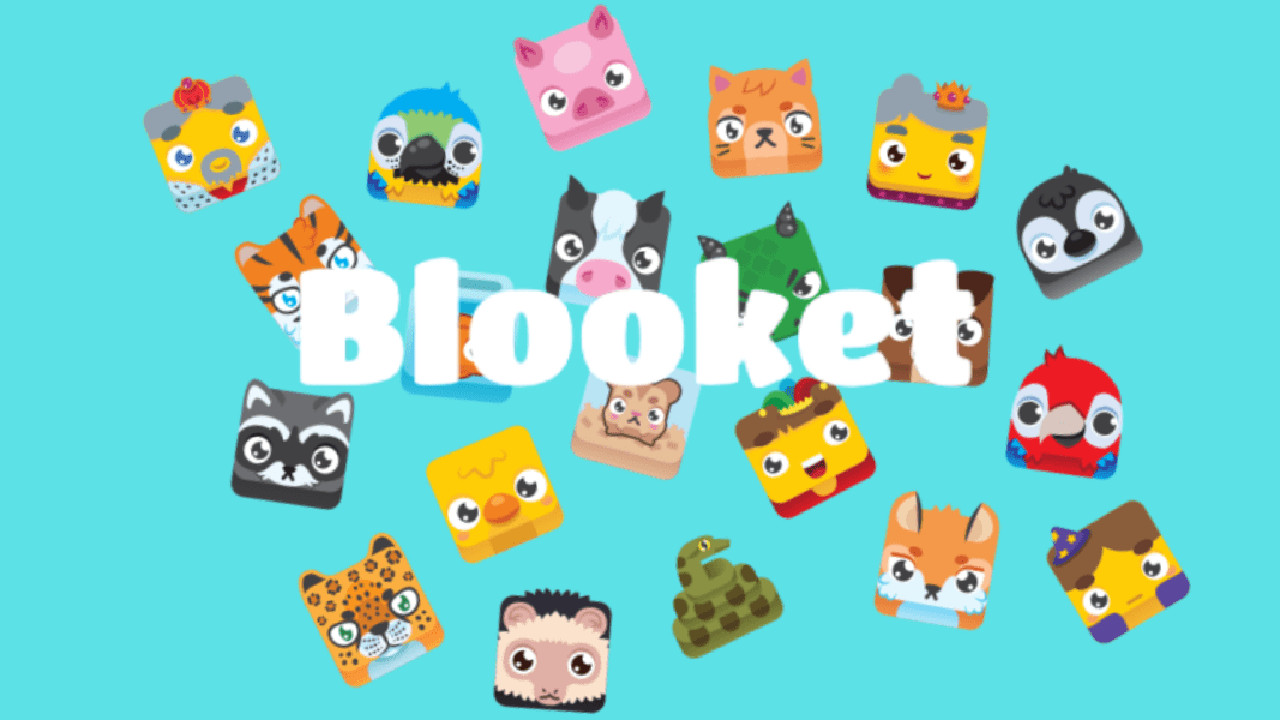
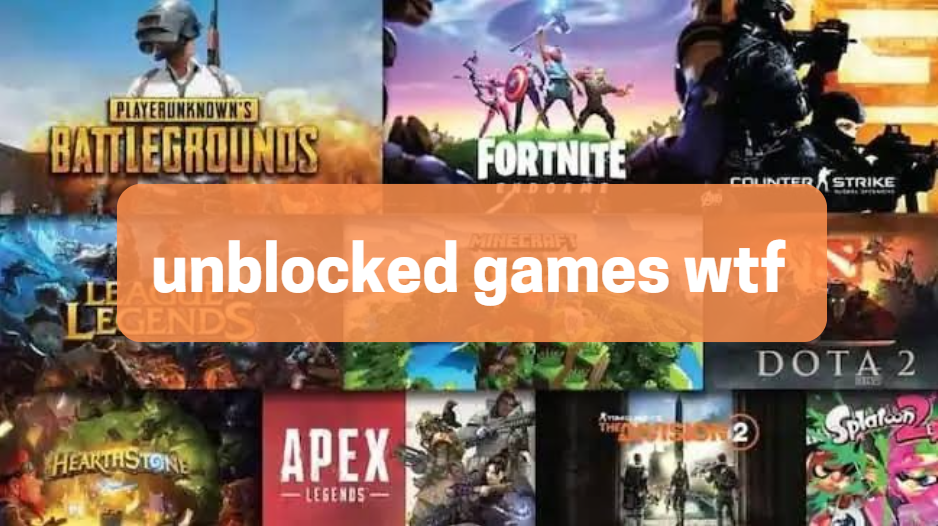








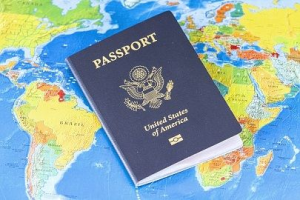

Post Comment